Looking for the best AI presentation maker in 2025? You're in the right place! Whether you're creating a business pitch, a creative slideshow, or an educational presentation, AI-powered tools can make your job much easier. These tools help generate stunning slides with minimal effort, saving you time and boosting creativity. From customizable designs to seamless integrations with PowerPoint and Google Slides, the latest AI presentation software is packed with features to make your presentations stand out.
In this guide, we’ll explore the best AI presentation generators that can take your slides from good to great in no time. Ready to dive in? Let’s find the perfect presentation AI tool for you.
Why Choose AI for Your Presentations?
AI-powered presentation tools like Beautiful.ai, Tome, and Designs.ai act as virtual design assistants, automating formatting and generating compelling visuals swiftly. For example, Accenture reports that generative AI has the potential to impact 44% of all working hours across industries in the U.S., enabling productivity enhancements across 900 different types of jobs and creating significant economic value. This efficiency allows professionals to allocate more time to content development and delivery, crucial for meeting tight deadlines and managing multiple responsibilities.
The Impact of AI on Presentation Design
Traditionally, creating visually appealing presentations required substantial design expertise or the assistance of professional designers. AI-powered platforms now offer automatic suggestions for layouts, color schemes, and content structures based on user input. For instance, Microsoft 365 Copilot integrates with PowerPoint to assist in creating decks that drive clarity and effectively communicate vision. This integration ensures brand consistency by applying predefined logos, fonts, and colors across all slides, reducing manual effort and minimizing design inconsistencies.
Top AI Presentation Makers in 2025
In 2025, AI presentation makers have taken the lead in simplifying the process of creating stunning presentations. These tools help automate design, layout, and content generation, making it easier to create professional-quality slides. Let’s take a look at two of the top AI presentation makers this year.
1. Gamma: The Best for Creativity and Flexibility
Gamma is an innovative AI presentation maker known for its creativity and flexibility. Whether you're a designer, educator, or business professional, Gamma allows you to create dynamic presentations, documents, and even websites with ease. It’s perfect for those who want to have full control over their design while leveraging AI to simplify the process.

Features:
- Card-based system for easy content creation and customization.
- Real-time collaboration for teams to work together seamlessly.
- Dynamic design suggestions that adapt to your content.
- Flexible layout options for fully customizable presentations.
- Integration with other platforms for easy importing and exporting.
- Advanced AI image generation for enhanced visual appeal.
Why Gamma Stands Out for AI Presentations
Gamma’s flexibility is its biggest selling point. Unlike other tools, it allows you to adjust and create from scratch with full control. Its AI adjusts layouts and content suggestions based on your input, making it a great choice for users who value creativity. You can collaborate in real-time, making it perfect for teams working together on presentations. It integrates well with other platforms, allowing you to import and export files seamlessly.
Pricing
Gamma offers a free plan with 400 AI credits at signup. For those who need more features, the Plus plan starts at $10 per user per month (billed annually), while the Pro plan offers advanced features at $20 per user per month.
2. Beautiful.ai: Best for Editing and Customization
Beautiful.ai is a user-friendly AI presentation software that makes designing beautiful slides a breeze. It’s tailored for users who want to create professional presentations without getting bogged down in the details of design. Beautiful.ai automates the formatting process, ensuring your slides always look polished, while still giving you the freedom to customize them to fit your style.

Features:
- Smart templates that auto-adjust as you add content.
- AI-driven design assistance for consistent slide layouts.
- Customizable themes, colors, and fonts to match your branding.
- Simple drag-and-drop functionality for adding elements.
- Pre-built slide layouts for quick creation.
- Collaboration features for teams to work together on presentations.
Customization Capabilities for Unique Presentations
With Beautiful.ai, customization is a breeze. You can adjust themes, colors, and fonts to match your brand or style. The platform gives you the flexibility to personalize every slide, ensuring your presentation stands out. It’s a perfect choice for those who want creative control but need AI assistance for design.
Pricing
Beautiful.ai offers a Pro plan at $12 per user per month (billed annually) and a Team plan at $40 per user per month, also billed annually. For larger organizations, an Enterprise plan is available with custom pricing.
3. Microsoft Copilot Pro for PowerPoint: The Ultimate AI PowerPoint Tool
Microsoft Copilot Pro is an AI presentation maker designed to take your PowerPoint presentations to the next level. As part of the Microsoft 365 suite, this tool is tailored for professionals who need to create high-quality presentations quickly and efficiently. Copilot integrates seamlessly with PowerPoint, making it easier to generate stunning slides without spending hours on design.
Features and Integration with PowerPoint
- AI-powered slide creation: Automatically suggests content, layouts, and designs based on your input.
- Data-driven insights: Integrates with Excel to pull data and create charts, graphs, and tables instantly.
- Real-time collaboration: Enables teams to work together on presentations in real-time.
- Content suggestions: Provides smart text and image recommendations to enhance the presentation.
- Seamless integration with Microsoft tools: Works with other Microsoft apps like Word and Excel for smooth data transfer.
How Microsoft Copilot Enhances Your Slides
Microsoft Copilot Pro for PowerPoint automates repetitive tasks, allowing you to focus on content and creativity. It uses AI to suggest layouts, colors, and fonts that best suit your presentation style. Whether you're building a business proposal or a marketing pitch, Copilot makes it easy to create professional-looking slides with minimal effort.
Pricing:
Copilot Pro is available as part of the Microsoft 365 subscription. Pricing starts at $6.99 per user per month for the Business Basic plan, with more advanced features available in the Business Standard and Business Premium plans.
4. Gemini for Google Users: Seamless Integration with Google Slides
If you're a Google Slides user, Gemini is an AI presentation maker that offers seamless integration with the platform. Gemini brings the power of AI to Google Slides, making it easier than ever to create beautiful and engaging presentations. Whether you’re working solo or in a team, Gemini helps streamline the entire presentation process.

Key Benefits for Google Slides Users
- AI-driven content generation: Automatically generates slides based on your input and available data.
- Design recommendations: Suggests layouts, fonts, and color schemes that align with your brand.
- Data visualization: Pulls data from Google Sheets to create charts and graphs directly in Google Slides.
- Collaborative features: Works seamlessly with Google’s collaborative tools, allowing real-time teamwork.
New Features and Enhancements for 2025
For 2025, Gemini has introduced enhanced AI capabilities, including better content recommendations and improved data integration with Google Sheets. The tool now allows for more customization, letting users fine-tune the designs and content based on their specific needs. Additionally, Gemini offers AI-powered suggestions for slide transitions and animations, helping users create more dynamic presentations.
Pricing:
Gemini offers a free version with basic features. For more advanced functionalities, the premium version is available at $12 per user per month.
5. Pitch: Best for Sales Teams and Collaborative Work
Pitch is a powerful AI presentation maker designed for teams, especially sales teams, who need to create impactful presentations quickly. It’s built for collaboration, making it easy for team members to work together and share ideas in real-time. Pitch integrates various smart features that help streamline the presentation creation process while ensuring the final product is polished and professional.

Features Tailored for Business Presentations
- Customizable templates: Business-focused templates for sales pitches, proposals, and reports.
- Advanced data integration: Seamlessly integrate data from Google Sheets into presentations.
- Professional design tools: Tools for designing visually appealing slides quickly.
- Built-in content library: Access to high-quality images, icons, and charts to enhance presentations.
- Slide transitions and animations: Pre-designed animations for a polished look.
How Pitch Boosts Collaboration
Pitch excels in team collaboration. Multiple team members can work on a presentation simultaneously, making real-time edits and suggestions. You can leave comments, track changes, and see updates instantly. This makes Pitch ideal for teams who need to collaborate quickly, whether in-house or remotely.
Pricing:
Pitch offers a free plan with basic features. For more advanced capabilities, the paid plans start at $10 per user per month, with premium options for larger teams and businesses.
6. STORYD: Best for Presentation Frameworks
STORYD is an AI presentation maker that focuses on the structure of your presentation. It helps you build effective frameworks that guide your audience through your message. Whether you're creating a story-driven presentation or a complex report, STORYD ensures that your slides are not only engaging but also well-organized.
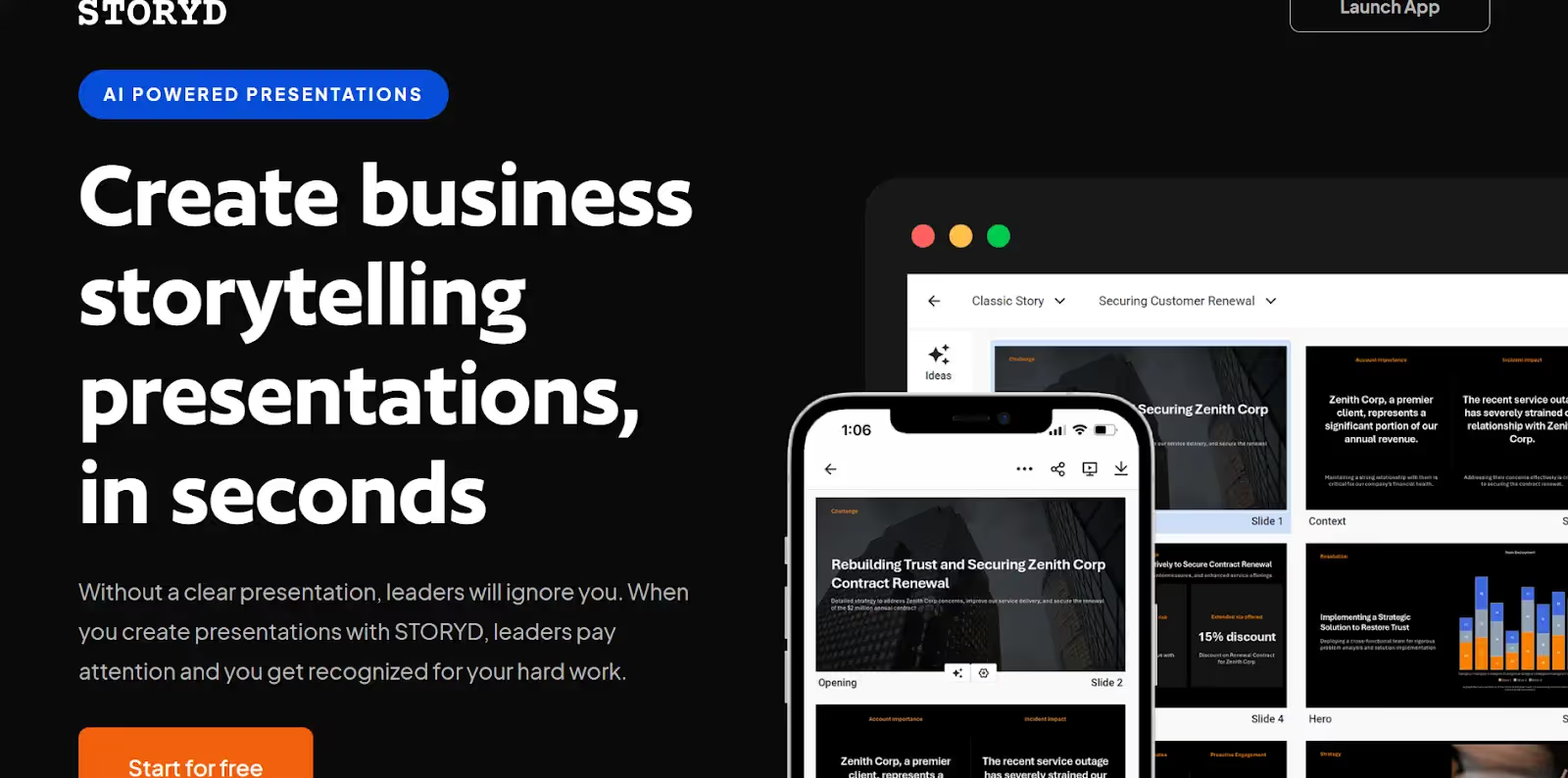
Key Features
- AI-driven content structuring: Suggest the best structure and flow for your presentation content.
- Storytelling approach: Helps create a narrative-driven presentation for better audience engagement.
- Simplified slide creation: Focuses on key points to avoid clutter and deliver a clear message.
- Interactive features: Allows testing and adjusting presentations as you build them.
- Pre-built presentation frameworks: Provides customizable templates for various presentation types.
- Step-by-step guidance: Organizes complex content into manageable slides.
- Content flow recommendations: Ensures ideas follow a logical sequence for easy understanding.
- Customizable slide designs: Tailor templates to match your unique presentation style
What Makes STORYD Unique?
STORYD sets itself apart by focusing on the framework. It helps users structure their presentations in a logical, story-like flow, making it easy for audiences to follow. With its AI-driven suggestions, you can build slides that guide the audience step-by-step through your ideas, making the content more impactful.
Pricing:
STORYD offers a free plan with limited features. For more advanced presentation-building capabilities, the paid plan starts at $15 per user per month, providing access to premium templates and full customization options.
7. Slidesgo AI Presentation Maker: Best Free Tool for Beginners
If you're just getting started with presentations and want an easy, accessible tool, Slidesgo is a great choice. This free AI presentation maker helps you create professional-looking presentations without the need for any design skills. Whether you're a student, entrepreneur, or professional, Slidesgo’s simple interface and free templates make it easy to get started.

Features and Accessibility
- Free AI-powered templates: Access hundreds of pre-designed, customizable templates for various presentation styles.
- Seamless integration with Google Slides and PowerPoint: Easily import and export presentations.
- Drag-and-drop interface: Simple to use, even for beginners.
- Wide range of categories: Includes templates for business, education, and creative presentations.
- Editable elements: Customize text, colors, fonts, and images to match your style.
- Cloud-based: Access your presentations from anywhere, on any device.
Why Slidesgo is Ideal for New Users
Slidesgo is designed to be beginner-friendly. With its free templates and easy-to-use interface, even those with no prior design experience can create stunning presentations. The drag-and-drop functionality simplifies the process, while the wide variety of templates ensures you’ll find the right fit for any presentation. For those new to AI presentation tools, Slidesgo offers a low-barrier entry point with all the essential features for creating beautiful slides.
Pricing:
- Free Plan: Full access to templates and features, with attribution required for some templates.
- Premium Plan: Starting at $19 per year for additional premium templates, advanced features, and no attribution.
What Makes the Best AI Presentation Software?
Choosing the right AI presentation maker can be a game-changer in creating stunning slides with minimal effort. The best AI presentation software offers powerful features that save you time and enhance your presentations. But what exactly should you look for? Let’s break it down.
Key Features to Look for in AI Presentation Tools
1. Customization Options
One of the most important features is customization. A good AI presentation maker should allow you to easily adjust themes, colors, fonts, and layouts. This ensures that you can match your presentation to your brand or personal style without starting from scratch.
2. User-Friendly Interface
An intuitive, easy-to-navigate interface is key for a smooth experience. You want to be able to start creating slides without spending time figuring out how the tool works. Look for AI presentation software with simple drag-and-drop functionality and smart design recommendations.
3. Integration with PowerPoint and Google Slides
The best AI presentation makers integrate seamlessly with popular platforms like PowerPoint and Google Slides. This allows you to easily import and export your presentations across different tools, making your workflow more efficient.
How AI Improves Presentation Design and Efficiency
AI-powered presentation tools enhance your design process by automating many tasks that would normally take hours. From suggesting layouts and designs to generating content based on keywords, AI presentation generators help streamline the creation process. With AI assistance, you can focus more on your content while the software handles the design.
AI tools also make it easier to visualize data. Instead of manually creating graphs and charts, AI can pull data from your documents and automatically generate the perfect visuals. This not only saves you time but ensures your slides are both engaging and professional.
Best AI Presentation Makers for Different Needs
AI presentation makers have become essential tools for various professionals and students. Whether you’re creating business slides, artistic presentations, or educational content, there’s an AI-powered tool that fits your needs. Let’s explore the best AI presentation makers for different use cases in 2025.
For Business Presentations
When it comes to business presentations, you need tools that can deliver professionalism and efficiency. These AI-powered tools help you design sleek, data-driven presentations that impress clients and colleagues alike.
- Microsoft Copilot Pro for PowerPoint: This AI presentation maker integrates seamlessly with PowerPoint, helping you create business presentations with ease. It suggests layouts, designs, and data visualizations based on your input, making it perfect for corporate slideshows.
- Pitch: Designed for teams, Pitch is perfect for collaborative business presentations. It lets multiple team members work on a presentation in real time, making it ideal for sales pitches or business proposals.
- Beautiful.ai: With a focus on design, Beautiful.ai is a top choice for business presentations that need a polished look. It offers automated design tools and customization options, ensuring your presentation always looks professional.
For Creative Professionals
For creative professionals, your presentations need to be more than just informative—they should be visually stunning and unique. AI-powered presentation tools that focus on design and flexibility are key here.
- Gamma: Gamma offers the most flexibility for creative minds. Its card-based system allows you to build presentations that align perfectly with your creative vision. Whether you’re a designer or an artist, Gamma’s dynamic templates will help you create eye-catching slides with ease.
- Canva: Known for its design capabilities, Canva is perfect for creative presentations. Its AI-powered design suggestions help you make stunning presentations without the need for advanced design skills. Plus, its vast library of images and templates gives you all the tools you need for a visually appealing result.
For Education and Students
Students and educators often need quick, easy, and cost-effective tools to create presentations. Free AI presentation makers are a great option for those in education who want to focus on content rather than design.
- Slidesgo: Perfect for students, Slidesgo offers free AI-powered templates for Google Slides and PowerPoint. Its easy-to-use drag-and-drop features allow students to create professional slides without any design experience. The free plan includes access to hundreds of templates across various categories like education, business, and creative presentations.
- Zoho Show: Another free option for students, Zoho Show offers AI-powered templates and collaboration features. You can easily create and share presentations with classmates or teachers, making it perfect for group projects.
Conclusion
In 2025, AI presentation makers are transforming how we create and design slides. Whether you need a tool for business presentations, creative projects, or educational content, there’s an AI-powered solution to fit your needs. From business-focused tools like Microsoft Copilot Pro and Pitch to creative platforms like Gamma and Canva, each AI presentation maker offers unique features that save you time and enhance your presentations. Free options like Slidesgo also provide excellent tools for students and beginners. With the right AI presentation maker, you can create professional, engaging slides in no time—without the need for design expertise.
FAQs about AI Presentation Makers
What is the best free AI slideshow maker?
Slidesgo is one of the best free AI slideshow makers. It offers a wide variety of customizable templates that integrate with Google Slides and PowerPoint, making it easy to create professional presentations without any cost.
Can ChatGPT make PPT?
While ChatGPT cannot directly create a PowerPoint presentation, it can help generate content, suggest slide ideas, and structure the presentation. You can then use this content in a PowerPoint tool to create the slides.
Is Beautiful AI better than PowerPoint?
Beautiful AI is ideal for users looking for automatic design assistance and modern templates. While PowerPoint is a versatile and widely-used tool with more customization options, Beautiful AI simplifies the design process with its AI-driven features, making it more user-friendly for those who prioritize ease and efficiency in presentation creation.
Can AI create entire presentations from scratch?
Yes, many AI presentation makers, like Gamma and Beautiful AI, can create entire presentations from scratch. These tools automatically generate slides based on your input, offering design suggestions, layouts, and content, saving you significant time.
Which AI Presentation Tool is Best for Students?
For students, Slidesgo is one of the best options. It provides free, easily customizable templates for both Google Slides and PowerPoint, making it perfect for creating presentations without any design experience.


















